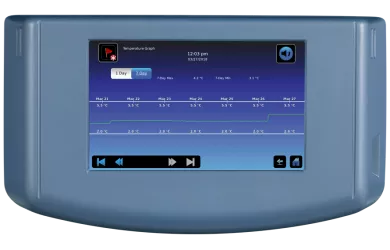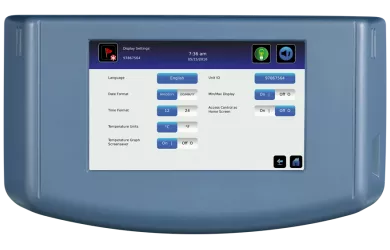Featured on i.Series® temperature controlled storage products, the i.C3® Information Center provides intelligent diagnostic information and temperature data, while providing security features to keep the information safe. It consolidates everything you need to know about the status of your storage device in one secure location. With the i.C3®, you can monitor and optimize performance with just a fingerstroke. Want to know who’s been opening the door? Simple, check the Access Control Log. With intuitive prompts and messages, it’s never been easier to set parameters, track performance and download storage data.
The i.C3® Information Center is integrated into i.Series® medical-grade refrigerators and -30°C freezers, as well as ultra-low freezers. Whether you’re storing sensitive blood products, vaccines, medications, reagents or samples, it's critical to have constant monitoring to ensure uniform temperature throughout the space — safeguarding the integrity of the stored items.
A series of videos have also been created to demonstrate the features of the i.C3® Information Center.
System Status Console
Monitor the status of the unit with one quick glance at the Home screen, including:
- Current temperature
- Current alarm conditions
- Minimum and maximum temperatures
- Unacknowledged alarms
- Historical temperature data
Interactive Temperature Graph
When you need more information, it’s just a touch away. The interactive temperature graph provides a visual history of performance with shortcuts to the Event Log for detailed status information. It includes:
- The One Touch Quick Info Feature, which enables users to touch graph for point-in-time detail
- A Zoom Feature, which provides a close-up of a selected time period.
- Jump forward and back buttons to conveniently access two months of data
Event Log and Detail Screen with Event Acknowledgement
The Event Log displays information from alarm events. The 100 most recent events can be viewed on the Event Log screen. Simply touching an event enables users to drill down to specific information on the Event Log Detail screen, including:
- Type of alarm
- Start and end date/time of alarm
- Monitoring and compressor probe maximum and minimum temperatures during the event
The i.Act™ Event Acknowledgement function captures corrective actions with signature, date, and time-stamp.
Min/Max Display and Reset
The Min/Max temperature display shows the highest and lowest temperature occurrence right on the Home screen. This functionality allows users to document the min/max temperatures and then use the reset icon to start a new recording period. The Min/Max function is especially helpful for vaccine storage applications. (It can be turned on or off as desired.)
Data Transfer Center
Export data with ease. Temperature, event, and access control data (if applicable) is simply downloaded via the USB port in the side of the i.C3® Information Center. Extended downloading capabilities and formats offer:
- Up to 3 months of graphs and log data via PDF reports
- 10 years of log data via CSV reports
- One-day alarm event data providing detailed log information for each event
- One-day and Seven-day graphs for primary monitoring probe temperature readings
Firmware updates can also be uploaded
Automatic Alarm Testing
(+4C Refrigerators & -30°C Freezers only)
Conveniently test temperature alarms with a couple of simple touches. The Peltier-based technology utilizes self-test probes that warm or cool without affecting the temperature inside the cabinet.
Guardian Plus™ Protection
Protect settings and limit access to keep products secure. Guardian Plus™ includes password protected set points to ensure that proper temperatures are maintained. In addition, Integrated Access Control* restricts access to the cabinet with an electromagnetic lock controlled by PIN entry. 100 User IDs can be set up directly from the i.C3® and programmed with an individual access PIN
- Access Control keypad can be set as an alternative Home Screen
- Access Control log provides an audit trail of door entries and includes the User ID, Date, Time, Duration, and Method of Entry
- Key override
*Note that Integrated Access Control is an optional feature for +4°C refrigerators and -30°C freezers. It is a standard feature for Ultra-Low freezers.
Localization Features
The i.C3® Information Center displays in several languages. Ask your Helmer Scientific representative for more information. In addition, data display and entry can be tailored to regional standards, with international numeric format and language-specific keyboards for data entry.